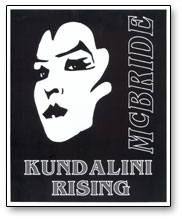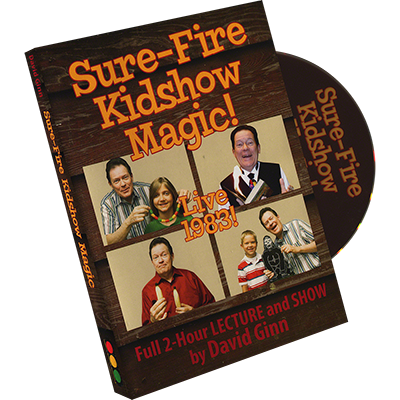How to order
Making orders in our shop is easy.
1. Making the order
After choosing a product press Add to cart.
After you've finished choosing products press Your cart
You will see a list of products you've chosen to buy.
In the Quantity field you can how many of current product you would like to order. After changing the amount press Recalculate to see the total sum for the order.
Next to each product there is a button to delete it from the order.
2. Purchasing Downloads
Our shop has a variety of downloads for sale. We offer ebooks, videos and video streams with magician lessons, new tricks etc. To buy these you should add them to cart like normal products. After completing the payment go to "My downloads" in the upper menu to see a list of downloads you've purchased.
Please take into account that videos are not available for download instantly (while ebooks are) due to the watermarking process. All downloads are watermarked with your name.